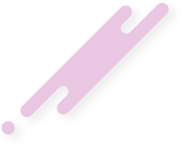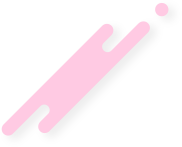Are you facing challenges in obtaining your birth certificate in Maharashtra?
Or, do you find it difficult to receive your birth certificate?
This blog will answer to your all burning questions related to your birth certificate, as how to obtain it, what the processing time is, what to do if you lose it, and more like these queries.
So, let’s get started.
Introduction
A birth certificate is a significant paper that is legally valid as a proof of your identity and citizenship. This proof can be helpful in leveraging government schemes and services, such as opening a bank account, taking admissions in schools or colleges, applying for a passport or visa, investing in insurance policies, etc.
Overall, the vitality of this documents is way above than any other document.
How to Apply in Maharashtra?
Maharashtra is one of the states of India where the process of obtaining it is very streamlined so that the residents won’t have to face hassles. Let’s introduce you to a comprehensive guide on how to obtain this certificate in Maharashtra.
A. Online Application Process
Step 1. Visit the MahaOnline Portal
The government of Maharashtra has streamed an online facility with the name MAHAONLINE, which facilitates various government services. Addressing the request for a birth certificate is one of them. So, you can leverage this facility and access its official website – https://www.mahaonline.gov.in/
Step 2. Create an Account
Before proceeding to apply, you have to officially introduce yourself on the website by creating your account on that website. You need to provide details, such as your name, email address, and phone number. Thereafter, you need to follow the login procedure while ensuring security.
Step 3. Select the Municipality
This website has multiple relevant municipalities, councils or local governing bodies. These all authorities are authorized to register and reissue a birth proof. So, you have to select the correct one that belongs to the area where you (as an applicant) come from.
Step 4. Fill in the Birth Certificate Application Form
Now, explore menus, select citizen services> birth certificate. Go to it and download its online application form. Then, fill in the details, such as the applicant’s name, date and place of birth, and other relevant details.
Step 5. Upload Supporting Documents
Once filled, upload the scanned document with all supporting documents. To discover the list of all supporting documents, you can check out the instruction. It clearly mentions to enclose a proof of residence, identity, and hospital records. So, you need to be very specific about the government specifications that are given on the portal to avoid delays.
Step 6. Pay Out the Fee
The government charges nominal fee for issuing this document once you upload your application. Being in the cashless economy, you can utilize various online modes that are available, such a UPI payment or debit card can also be used.
As far as the exact amount is concerned, it can be between INR 25 and INR 30. This amount can be revised over time. So, you are requested to refer to the official website for the most current fee structure.
Step 7. Track Application Status
Considering that your application is successfully submitted, you can track its status on the very same website. Inputting the reference number can help you to access real-time updates of your application’s status.
Step 8. Download the Birth Certificate
The reference link will direct you to discover if your application is approved or not. Once approved, you can download your birth proof directly from that very portal online.
The validity and legitimacy of that digital birth certificate will be similar to physically issued birth proof.
B. Offline Application Process
Unlike online, offline process of obtaining a birth certificate in Maharashtra is a little time-consuming and full of hassles. Let’s help you to discover this onsite process also.
Step 1. Visit the Local Municipal Office
Being an applicant or a near one of the applicant, you can visit the local municipal office or relevant authority in your area. To discover where the office is, you can consult with an authentic consultant like experts at Services2NRI. NRIs can also contact to discover its end-to-end process.
Step 2. Collect the Application Form
You can request for the application form from the registrar. Then, fill in the details accurately, mentioning all details relating to the birth of the child, parents, place of birth, relationship of the applicant with the one who is raising a request, etc.
Step 3. Submit Supporting Documents
Now that you have completed the form, visit the office with all necessary supporting documents for verification. These documents can be your residential proof, identity proof like passport, hospital records, and parents’ identity cards. Keep the photocopies of these documents handy with their originals.
Step 4. Pay the Prescribed Fee
The offline process requires payment in cash at the municipal office. So, you may discover the fee structure from the very authority and pay out the amount accordingly.
Step 5. Collect the Acknowledgment Receipt
As you submit the application with fee, receive an acknowledgement receipt. It will have a unique reference number that can used to track the status of your application. So, keep it safe.
Step 6. Collect the Birth Certificate
As the application is processed, you will receive a notification on your official email ID or phone number. Then, you can visit the municipal office again and request to obtain the birth certificate. As you receive, check if all details are correct.
Conclusion
Obtaining a birth certificate in Maharashtra can be a simple procedure if you follow the aforementioned steps. Both online and offline methods are available to ensure that you can obtain your birth proof effectively. The applicant is expected to follow the updated details, which can be drawn from the inquiry department of the competent authority.